 |
| Add your LinkedIn profile address to your email signature. |
It’s easy! Here's how:
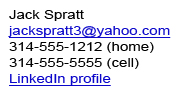
1) In your email program, open the email signature editor window (it can usually be found within Options, then Email or Mail Options). Type the words LinkedIn profile in the signature editor box under your name, phone number and email address.
2) Log on to LinkedIn and then click "Edit Profile."
3) Click the link address (URL) from the bottom of your profile box where it says "Public Profile." Simply highlight and copy the URL.
2) Log on to LinkedIn and then click "Edit Profile."
3) Click the link address (URL) from the bottom of your profile box where it says "Public Profile." Simply highlight and copy the URL.
 |
| Copy your Public Profile address. |
4) Highlight the words LinkedIn profile in your email signature. Click the hyperlink button (which looks like intertwined rings). When the hyperlink box pops up, paste your profile link (URL) into the box (Control v). Click save. You may have to temporarily allow pop-ups (by right-clicking the yellow box at the top of your web browser) to complete the process.
5) Save your email signature changes. Your LinkedIn profile link should now appear in your email signature whenever you send a message.
You can also customize your LinkedIn Public Profile address by clicking the Edit link next to your Public Profile address (when you are on the Edit Profile page). Try shortening your address or making it more distinctive. For example, I changed mine to reflect my communications background: http://www.linkedin.com/in/kathybernard. Feel free to invite me to connect there. I will accept.
Add your LinkedIn profile link to your email signature … it's easy to do and may help you land a great job!
What comments or questions do you have about LinkedIn or your public profile address? Share your thoughts here. -- Kathy
--------------------------------------------------------------------------------
Look to WiserU
WiserU provides LinkedIn training and services and career training and services for individuals and organizations that can transform your future or grow your business. Visit WiserU.com to learn more.
Look to WiserU
WiserU provides LinkedIn training and services and career training and services for individuals and organizations that can transform your future or grow your business. Visit WiserU.com to learn more.
- Businesses arrange for WiserU to maximize their use of LinkedIn for sales, marketing, and fundraising through training and services. Learn more
- The unemployed and miserably employed hire WiserU for career training, coaching, interview preparation, and LinkedIn profile and resume creation services. Learn more at wiseru.com/services/
- Subscribe to WiserUTips.com for weekly LinkedIn and career tips!


You could also just hyper link it.
ReplyDeleteHotmail, with its current user base exceeding 400 million, is the one of the leading email service providers of today. The company recently lost its top ranking to Gmail fractionally, but it is expected that it will make up for it pretty soon. This service is presently an entity of PC Giant Microsoft Inc, and has been one of the preferred email services ever since it was started in 1996. Microsoft has acquired it in the following year.
ReplyDeleteWhat a post
ReplyDeleteMost organizations over look this very important security tool.
ReplyDeleteHow can an organization or an individual verify the authenticity of an in coming
mail? Attaching a signature to your mail should be a standard practice. email validation