 |
| Example of a sponsored content ad on LinkedIn. |
Advertising on LinkedIn can be a
highly effective way to reach your business customers. To get started, take
these steps:
1) Create a company page. It's easy and free to do. Log onto LinkedIn. Click the Work icon, select "Create a Company Page" and follow the prompts to add your logo, company overview, and specialties. Post a few articles, quotes, or tips to establish your presence starting from “Start a post.”
Get started at the LinkedIn Advertising Campaign Manager dashboard.
2) Sign in to LinkedIn’s Campaign
Manager at https://www.linkedin.com/ad-beta/new-advertiser.
This is your advertising dashboard where you will select and pay for
advertising.
3) Next, choose your preferred advertising method. Choose from:
Sponsored Content: These are “native” ads in your prospects’ LinkedIn home page news feed. Native ads look like other content in the feed so as not to disrupt the news flow. Learn more: business.linkedin.com/marketing-solutions/native-advertising.
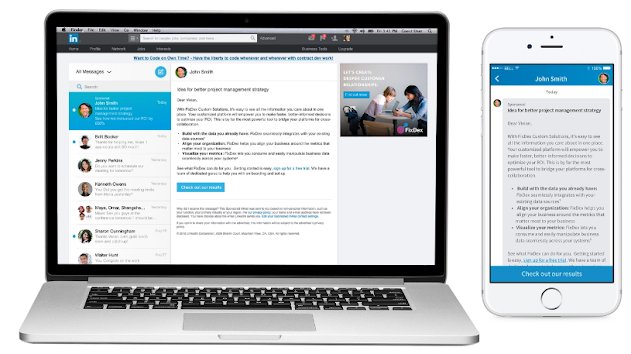 |
| LinkedIn Sponsored InMail is optimized to be viewed by computer or phone and shows up on top of all your recipients' InMail messages. |
Sponsored InMail: These are personalized, targeted LinkedIn InMail messages (like email messages, but sent through LinkedIn). Learn more: business.linkedin.com/marketing-solutions/sponsored-inmail.
Establish your Campaign Manager dashboard to get familiar with LinkedIn advertising options and then get started on advertising to your prospects on the world's largest business network -- LinkedIn!
-------------------------------------------------------------------------
- Businesses hire Kathy Bernard to maximize their use of LinkedIn for sales, marketing, and fundraising through expert LinkedIn training and services. Learn more
- The unemployed and miserably employed hire WiserU for LinkedIn training and career coaching, as well as LinkedIn profile and resume services. wiseru.com/services/





No comments :
Post a Comment
Comments - You are welcome to comment, but please do not include a link address. Posts with web links will not be published.