 |
| Connect with people to expand your network! |
The vast majority of invitations that I receive are the default invitation, but did you know that you can easily replace the default message to reflect your personality and convey why you want to connect?
Customizing your invitations can greatly increase the chances that recipients will accept your invitation.
Here's how to customize your LinkedIn invitations:
To customize your invitation message, you must go to the person's profile and click "Connect" from a computer. You cannot customize the invitation if you connect by phone, or if you invite the person to connect from a list, such as the "People you may know" list found by clicking the "My Network" tab.
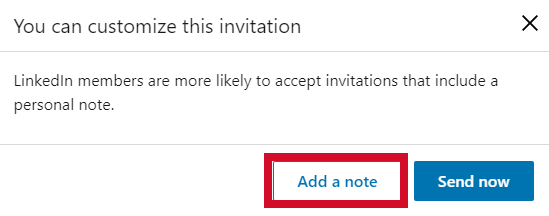 |
| Customize each LinkedIn invitation by clicking "Add a note" from the person's profile ... but remember, you must invite them from your computer, NOT from your phone and NOT from a list. |
Don't default to the default invitation
Although LinkedIn recommends that you only send invitations to people you know well, many more people who you don’t know personally are open to connect with you if you explain who you are and why you want to connect.
Customizing your message to be more personal, interesting and informative can greatly improve the response rate to your invitations and can start to build a relationship with your new connections.
You only have 300 characters including spaces available in your invitation message so make the most of them. Explain to recipients why you want to connect with them. Here are some examples:
- "Since we are both in the same LinkedIn group, I thought it might be nice to connect."
- "I read your blog regularly and love your advice.” (Believe me; bloggers never tire of such messages!)
- “You may recall that I met you at the ABC networking event. I was the person who also liked snowboarding.”
- “I see you also worked at XYZ Corp. and know my friend Bob Brown. I’d like to invite you to connect.”
- “I see that you are also an alum of the University of Missouri. Go Tigers!” Similarly, you could send messages to your particular school … “I see you were a 1995 Business School grad, too. I bet we had Econ 101 together. I‘d like to invite you to connect.” You could also invite people from your fraternity or sorority even from a different college saying something like, “I see you are a Kappa Kappa Gamma from ABC University. I was one at the University of XYZ.”
- “I've enjoyed reading your comments on the [GROUP NAME] discussion board. I think we share a lot of the same perspectives.”
- “I know we have not yet met, but my friend Joe Blow talks so highly of you, I wanted to invite you to connect to introduce myself.”
- “I heard you speak at the such and such event and was so inspired by your message.”
- “I've seen you often in the 123 Co. Cafeteria, but have not yet had the opportunity to introduce myself.”
- "I'm a fellow St. Louisan and notice that we have 34 mutual connections so I thought I would invite you to connect in case our knowing each other might be mutually beneficial."
- "I just moved to Austin and noticed that you are also a University of XYZ alum living in the land of "Keep it weird". I'd love to buy you a cup of coffee and learn how you went about getting acclimated to Austin. How's next Tuesday at 8 at the Starbucks on Congress Ave.?"
Job seeking? Reach out to recruiters
You may also want to use an invitation to introduce yourself to a recruiter specializing in your field or industry. For example, you could write something like, "I notice that you recruit IT professionals in New York City. I am an experienced Java developer moving to NYC next month. I would love to speak with you about opportunities." Alternatively, you may prefer to send a free message to a recruiter. Tips for reaching recruiters
Invitation Tips
- If you encounter a profile where you don't see an invitation option, click the the button with three dots. The connection option is listed there.
- You can include your phone number and email address in your invitation, but you can't include an attachment.
- You can invite people who are in the same LinkedIn group with you. That means if you belong to a LinkedIn group with 20,000 people, you can send a well crafted connection invitation to anyone in the group one at a time to greatly expand your network. To invite them, click on the Work icon and then click "Groups" and then "My groups". Select a group from your list. Click the small numbered members link and then scroll through the list of members to either invite people to connect or send them a message. Note that there is a limit to the number of people that you can invite or message from your groups based on group size, your tenure with LinkedIn and other factors, so be selective and don't overdo it.
- Accept invitations! In all the time I've been on LinkedIn, I have accepted invitations from nearly all who have asked me (if they have a fleshed out profile) and have had very few spam connections. If I do have a problem with someone, I simply visit his or her profile, click the "More" button and select "Remove Connection" from the drop-down menu. The person is NOT notified that you have disconnected from him/her.
- Don’t resist connection requests; each connection can expand your network of 2nd and 3rd degree connections greatly which can help many new customers and employers find you on the world's largest business network.
- Not everyone will accept your invitation (often because they rarely use LinkedIn). Don't get discouraged; just keep on inviting others to connect.
- If you don't want to connect with someone, simply click the “Ignore” button.
- Invite me to connect … and when you do, practice customizing your invitation. I will accept and then you can feel free to ask my questions or let me know how I can help you there. (I am the Kathy Bernard in St. Louis, MO.)
In conclusion, connect with people on LinkedIn! It can lead to new business, a new job, and lasting friendships. -- Kathy
What questions do you have about connecting on LinkedIn or what strategies do you use to grow your network? Share your comments!
--------------------------------------------------------------------------------
Look to WiserU
WiserU provides LinkedIn training and services and career training and services for individuals and organizations that can transform your future or grow your business. Visit WiserU.com to learn more.
Look to WiserU
WiserU provides LinkedIn training and services and career training and services for individuals and organizations that can transform your future or grow your business. Visit WiserU.com to learn more.
- Businesses arrange for WiserU to maximize their use of LinkedIn for sales, marketing, and fundraising through training and services. Learn more
- The unemployed and miserably employed hire WiserU for career training, coaching, interview preparation, and LinkedIn profile and resume creation services. Learn more at wiseru.com/services/
- Subscribe to WiserUTips.com for weekly LinkedIn and career tips!


No comments :
Post a Comment
Comments - You are welcome to comment, but please do not include a link address. Posts with web links will not be published.